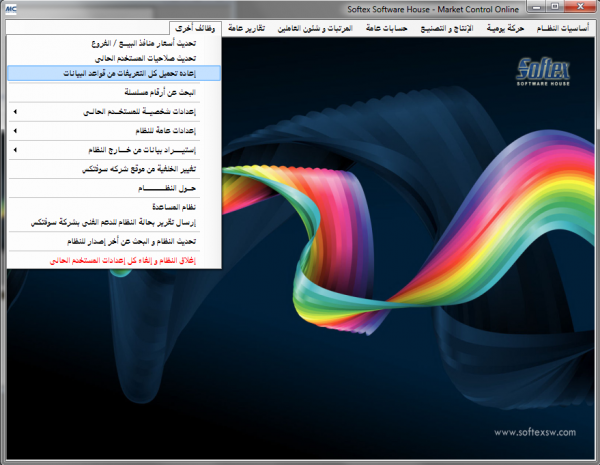Using Force Reload Cache to Resolve Cache errors.
Market Control uses an advanced Caching mechanism in order to download parts of your data and save it in encrypted form on your own PC in order to improve the performance of Market control even on slow internet connections. Some times when internet is not stable or even has a small timeout, Only part of the Data is downloaded and the cache is not stored correctly on your local hard disk. In such cases, strange issues may appear such as "Unable to add New Items" , "Unable to Add New Client", "Errors while showing Some Reports", etc..
The resolution for this issue is to simply force the Market control software to reload a fresh copy of the Cache, this is done by clicking on the below menu mentioned in the screenshot below, when you have the confirmation message "Just click Yes", and the system will start reloading all system cache.
Kindly note that in order for this to work you need to close all screens inside the screen first (as shown in the screen shot) , that's it.