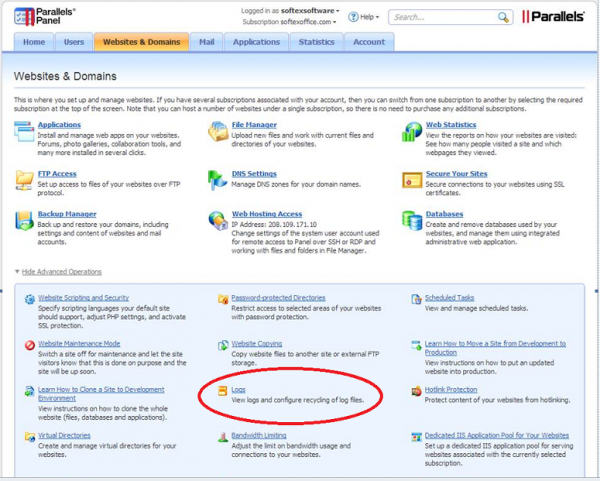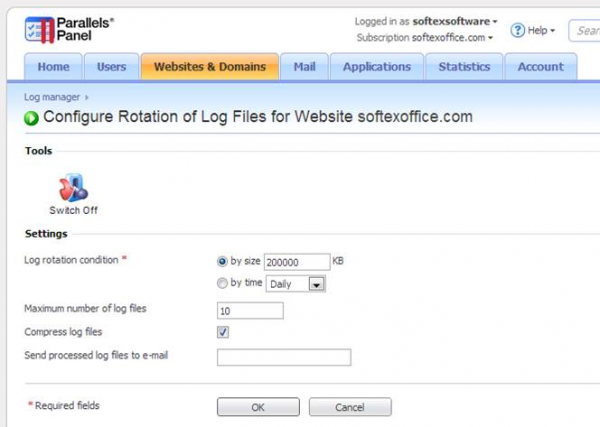How to Delete Log files on Windows Hosting to save space ?
Hello everybody,
Many of our Windows hosting customers are facing problems with their Web site log files eating their hosting space on our windows Servers and they are trying to delete it and always get Access Denies Error!!!
after fixing this for like a hundred customers, we decided to write a small guide about how to resolve such issue.
First of all we would like to explain what is meant by a log file, Plesk Log file keeps a text file on your domain which is accessed by IIS to log requests accessing your domain on the server, it might contain very useful information about access patterns, Ips and other security logs of access for pages on your website. This might be useful for many IT Admins who are interested in security analysis but for most normal people it just eat their space. Typically the file is not owned by your user but owned by the Plesk and IIS which means you cannot delete it directly from your Control Panel.
We understand that you need to delete it in order to free space from your hosting space , in order to do this you need to understand the concept of Log Rotation in Plesk control panel, Log rotation means that log files when reach a certain size or date , it is being replaced by another new empty one and the old one is deleted or even got it send to you by email if you like.
In order to do so , please log into your control panel and click Logs options under Show Advanced operations as per the screen shot below. (Screenshot1)
Once you do so you will find the log rotation option with all possible features as per the second screenshot below. (Screenshot2)
you will find all the options to control how your log files can grow and use space, how many log files you need to keep before deleting and even has some options like compressing them on the server , etc.
After setting the new log rotation rules, the old large file will be deleted and a new one will be created, as per the screen shot you can also setup how many files would you like to keep on server before you delete it (the above screenshot ) is 10 files and also you can put your email in case you want a copy of each rotated log files on the server to get into your inbox. To save space we always recommend checking the “Compress Log Files” options on server to keep the old server log files in zip format for better space utilization.
Please let us know in case you need further assistance on this subject by contacting our support department from within your account.
Wish you a Super Great Day